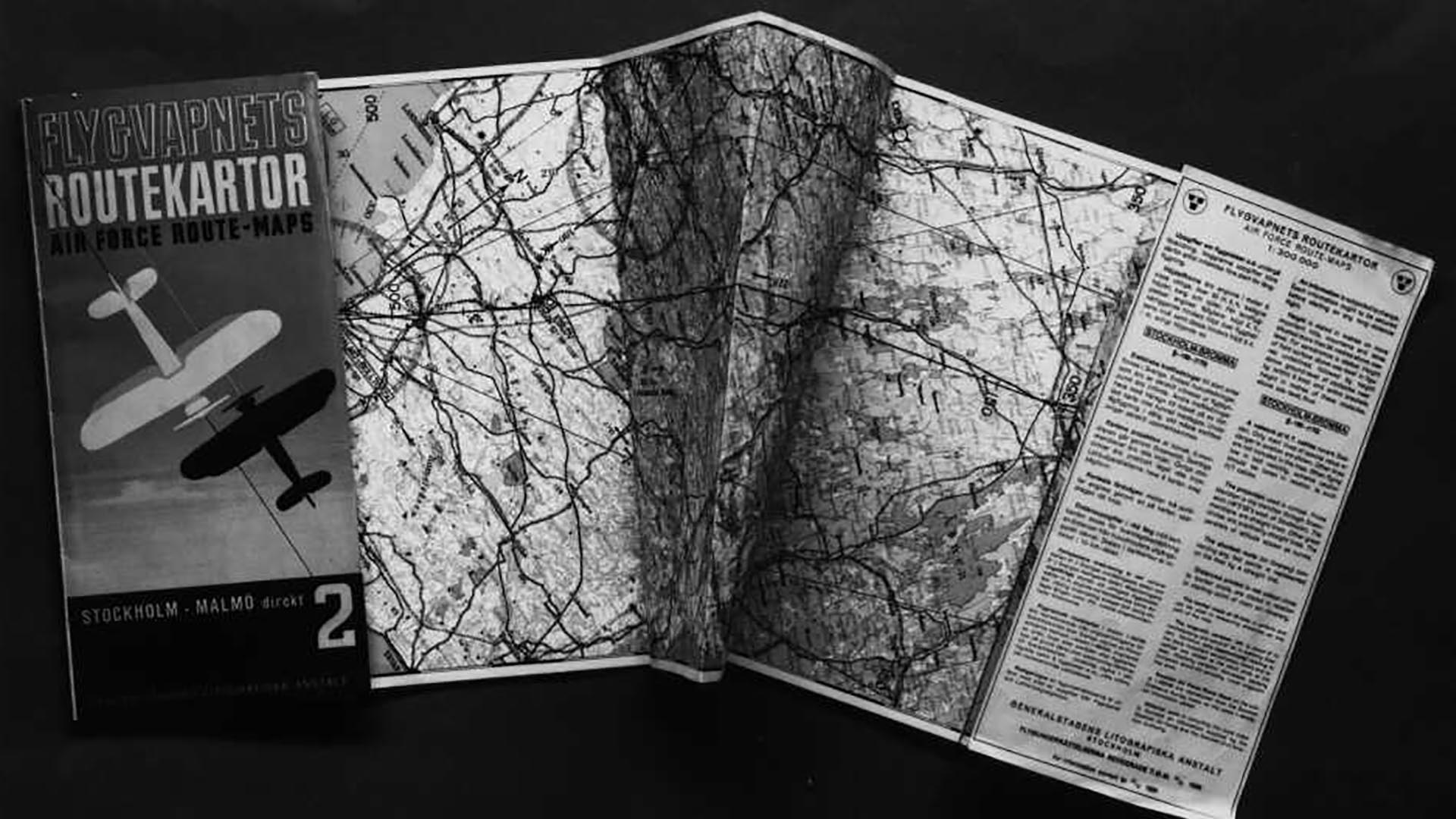About This Course
Are you considering to share your data with Europeana? And do you work in a cultural heritage institution (CHI) that has a collection of objects but very few resources in terms of staff and funding, and a lack of technological skills?
Or do you want to learn about metadata, enrichment and the Europeana Data Model in general?
In both cases, this course is for you!
Who is this course for
- Cultural heritage professionals
- Anyone interested in metadata and the Europeana Data Model
Learning goals
In this course you will:
- Learn about metadata and get a basic understanding of the Europeana Data Model (EDM), a metadata standard adopted by Europeana.
- Get an an introduction to preparing effective digital content and metadata to be shared with Europeana
- Learn how to semantically enrich your data to facilitate discoverability.
- Learn how to successfully associate the right licence to your digital content.
- Put into practice what you have learned filling an Excel spreadsheet with the metadata related to one or more records that you would like to make interoperable with Europeana.
Cover image: Karta by Generalstabens Litografiska Anstalt - Postmuseum, Sweden - Public Domain.
Advantages of sharing your collection with Europeana
- Making your collections known to a wider audience will give greater visibility to your institution.
- Your collections could be reused in different fields: education, research, tourism, creative industries.
- By joining a network of digital cultural heritage professionals, active in Europeana, you will be able to encounter new opportunities for your institution.
Simply put: share your digital content and metadata to increase its visibility, encourage reuse and join a large professional community.
Requirements
For this course you will need:
- 180 to 240 minutes of your time in total. The course consists of several modules which you do not need to complete in one sitting.
- A computer with a full HD screen (or higher) resolution. A second monitor is not required, but will make is easier to do exercises. Parts of this course can be completed on a mobile phone or tablet.
- Software that allows you to edit a spreadsheet (Microsoft Excel, Google spreadsheet, OpenOffice, etc.).
Course Staff
Maria Teresa Natale
Maria is a senior project manager and the coordinator of the aggregator MUSEU. She has more than 20 years of experience in EU projects related to Digital Cultural Heritage and is involved in several projects of Michael Culture. Her expertise is in Education, Tourism and Digital exhibitions. Strong experience in professional training. Strong expertise in technical coordination of EU projects.
Marco Scarbaci
Metadata and web content manager at MCA and technical manager of MUSEU. He is an expert of International standards and good practices regarding the digital development of Cultural Heritage.