Maja Bartl
Maja is a metadata specialist at OpenUp! the natural history aggregator for Europeana.

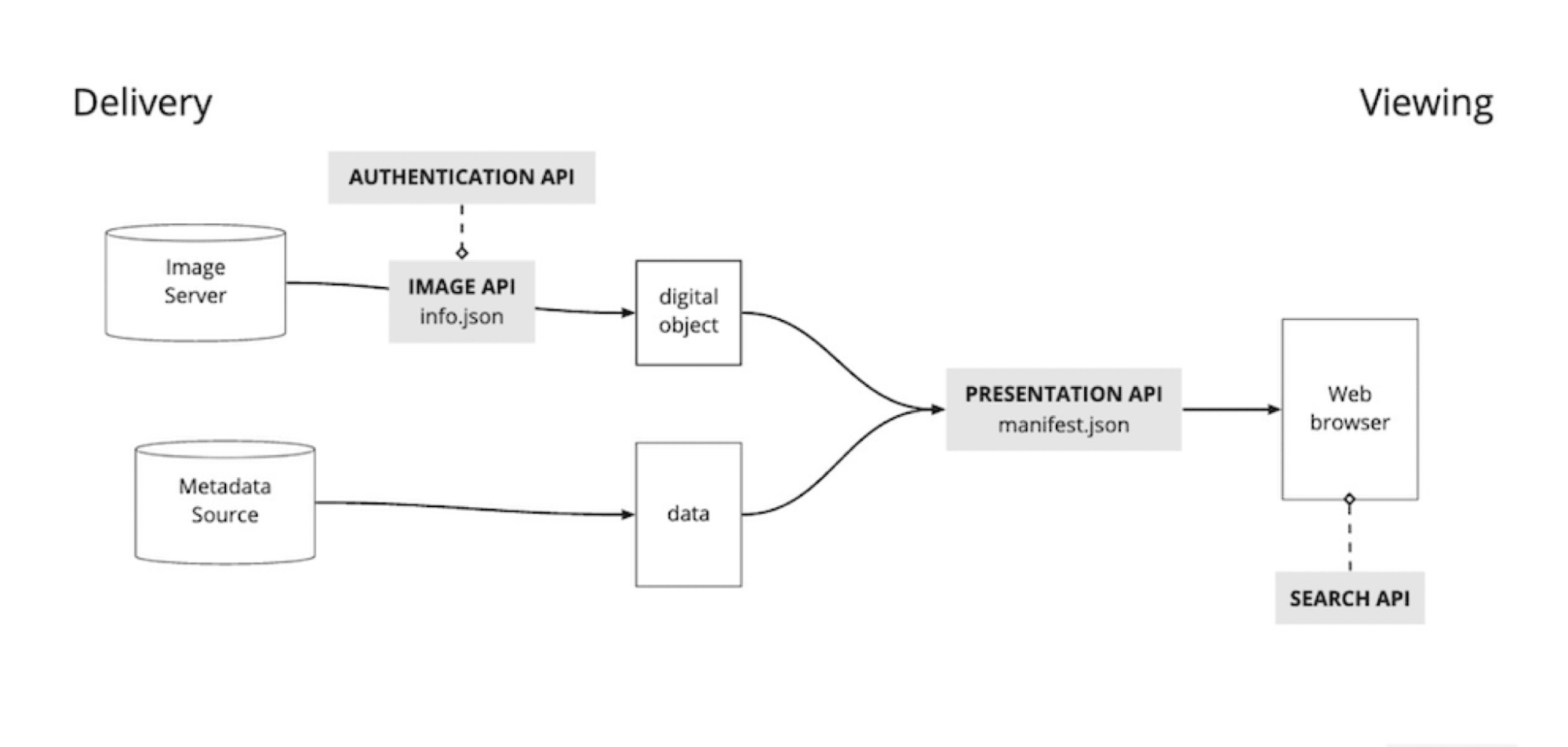
If you have prepared your digital resources, e.g. images, in an IIIF-compatible format, you will then need the appropriate IIIF manifests to make the digital objects available with the IIIF Presentation API. The IIIF manifests are actually the most important unit for IIIF because they are packages that contain all the information about the digital objects (eg. images) themselves and the metadata. The manifests represent the physical objects (audio, image, text, video or 3D) and can be displayed online in a viewer.
In technical terms, IIIF manifests are defined JSON metadata objects that can be used and reused in a platform-independent and flexible manner. The open and structured JSON format allows interoperability and machine-readability. It also contains structural information about the digital object, which is important for multi-page resources like books, journals and manuscripts.
If you have already described your digital resources using the Europeana Data Model (EDM), this metadata can serve as the basis for creating the IIIF manifests automatically.
The illustration below shows you the necessary steps to make your collection IIIF-compliant. In this training course, we will go through the steps to be carried out in the area marked in blue. Whether you update your local CMS is up to you (purple area).
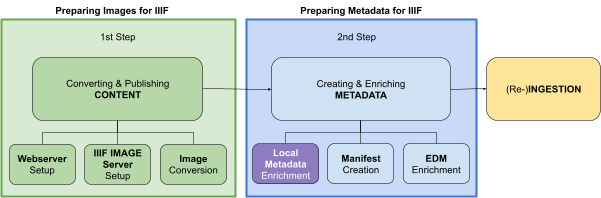
This is an intermediate course for which basic knowledge about storage locations of digital resources and metadata is required. Make sure to understand everything in the ‘Requirements’ section or have a technician at your side to assist you if necessary.
The target audience for this training includes, on the one hand, content providers with digital repositories who intend to use the IIIF framework and, on the other hand, Europeana aggregators who may wish to support their content providers in the process of adapting to IIIF.
To take full advantage of IIIF, you need a IIIF JSON manifest for each of your digital resources which will enable you to use the IIIF Presentation API. Having to create the single manifests from scratch can be a time-consuming endeavor. Therefore, this course introduces you to a way to automatically generate IIIF manifests out of existing EDM metadata.
Thus, a basic requirement for this course is that you have available metadata for your digital resources in the Europeana Data Model (EDM) format.
In the case of image data, it is also important that you have already used the IIIF Image API and are operating an IIIF Image Server. (If your data does not yet fulfill these requirements, please take a look at the course “Preparing Images for IIIF”.)
In the course we will use the EDM2IIIF Manifest Creation Tool, which supports the automated creation of IIIF manifests from your EDM metadata and also produces IIIF enriched EDM data sets.
You can later publish the generated IIIF manifests on your web site and make them available to the community. And you can resend the enriched EDM data records to Europeana and also transfer them to your local content management system (CMS).
The EDM2IIIF Manifest Creation tool is currently still in the development and testing phase. The course works with v01 of the tool. Content and information about common problems and troubleshooting will follow with further testing and feedback.
Generally, the EDM metadata standard allows 5 different datatypes: IMAGE, TEXT, AUDIO, VIDEO and 3D. Metadata creation with the tool currently works with IMAGE, AUDIO and VIDEO (AUDIO and VIDEO still in testing phase). The aim is to also include TEXT and 3D resources in the next progression of the tool.
Cover image: palapeli - Helsinki City Museum, Finland - CC BY
.In this course you will learn how to work with the EDM2IIIF Manifest Creation Tool to create IIIF manifests out of your EDM metadata. By completing it you will:
You will not learn:
If you are interested in this information, consult the chapter ‘Manifest Creation” in the user guide. In the chapter “Samples” you will also find a practical example with an original EDM record, the associated manifest and the enriched EDM record.
For this training you will need:
To attend this course, you should have knowledge about network environments (e.g. knowledge about IP addresses and server structures).
It is of course possible to attend the course purely for information purposes and not carry out the built-in exercises.
For this training you will need your own EDM metadata resources (valid EDM records referencing the IIIF images on your IIIF Image Server in the element edm:isShownBy) and you need to have an internet connection to access the EDM2IIIF Manifest Creation Tool.
Note, that the more metadata records you have, the longer you need for the conversion process. It is recommended to divide your dataset into several individual packages, converting them one by one, if your dataset exceeds the number of approx. 10.000 records.
Maja is a metadata specialist at OpenUp! the natural history aggregator for Europeana.
Except where otherwise noted, this training resource is licensed under a Creative Commons Attribution 4.0 International License (CC BY 4.0) by AIT Forschungsges. mbH / Open Up! and the Europeana Foundation. Content indicated as being under a different license or still under copyright is included with permission and is not covered by the CC BY 4.0 license.
This training is right for you, if:
If you already implemented the IIIF Image API, you know that it comes with improved viewing and zooming qualities for your digital images. To further improve those qualities and add interoperability and more functionalities to the images, IIIF provides the IIIF Presentation API which builds upon the Image API.
The IIIF Presentation API is responsible for providing the semantic, structural and technical metadata associated with the digital objects in the collection(s). The best viewing, editing and overall working experience can only be achieved by using the Presentation API.
The Presentation API is implemented by creating the so-called manifests out of your object metadata. Manifests are JSON files which consume very little memory space. Next to containing the general metadata they can be further manipulated to add for example annotations. (For more information about manipulating possibilities, go to the IIIF website).
The IIIF Presentation API adds enhanced viewing and editing possibilities next to a better working experience.
In that matter IIIF-compliant viewers play an important role. Once a IIIF manifest is created, open usage in different IIIF-compliant viewers is possible. Many institutions are working with embedded viewers on their websites to enable the best viewing experience, but it is also possible to use any IIIF manifest in the online versions of the viewers. Which viewer to choose is a question of usage requirements. Depending on the scientific approach, every viewer has its strengths and weaknesses.
In addition to simply displaying images with a zoom option on your website, the viewers also support the flexible comparison of artworks, the detail-orientated approach for manuscript analysis or the addition of annotations, e.g. for conservation reasons.
Here you can find more information about how to use IIIF resources and viewers. A basic use case is displayed in the last section of this course.
Example:
This link leads you to a manuscript display on the institution homepage of e-codices, which were one of the earliest adopters of IIIF. The display works with the embedded viewer OpenSeadragon, which offers good zooming possibilities. In addition, they provide a link to a Mirador Viewer for easy comparison and further image manipulation tools.
The website of the IIIF Consortium is a good place to start when you are looking for more information about the IIIF Presentation API and manifests. Here are a few useful shortcuts
which are helpful viewing before doing the training:
which are helpful to look something up during the training: If you are interested you can also check out the information on Europeana Pro on how Europeana works with IIIF manifests.